List Price Catalog
Step 1: Deciding which customers get which multiplier.
Menu 12.2.40 - Customer ABC Report
When you run this report, you will get the following prompts - Answers to prompts are in red. It is recommended to File Transfer this report and import into Excel for the next step.
File Transfer Instructions.
Customer ABC Ranking Report
Enter Company (2N) or <enter> for all?
Enter ABC Ranking (ie A) or <ENTER> for all? <ENTER> All
Enter Salesman or <ENTER> for all? <ENTER> All
This report will print a listing of your customers showing their ABC Rank, the customer type and class, the customer number, name and address, their sales in the last 12 months, and what their current multiplier is (See figure 1). If you are running this report for the first time and haven't setup multipliers yet, the Mult column will be blank. You may also want to use this report in the future to review customer multipliers.
(Figure 1)
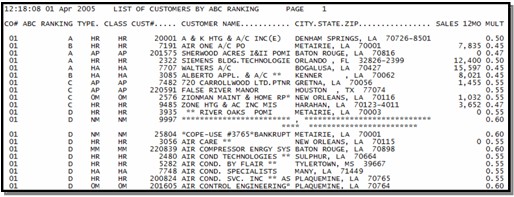
You should use this report to determine the multiplier you would like to give to your customers as well reviewing multipliers at a later date.
NOTE: Multipliers have 4-digits after the decimal (i.e. .4500)
 | | 
|


