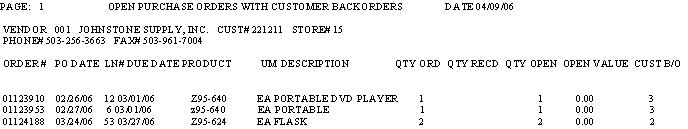Unfortunately, the docs for this section are not yet complete, but a few sub-sections of Menu 16 are.
Menu 16.5. EOD Report Xref Maintenance
Menu 16.6. EOD Report Xref File Listing
End of Day Reports
EOD/EOM Cash Reconciliation Report
Paperless EOD Reports
U2006.3 Upgrade Feature
AR adjustments will automatically be updated during EOD processes. Rule of thumb: Menu 4.2.2, Daily Adjustments Journal should be run immediately following AR Adjustments so that a report is generated and the adjustments are immediately updated.
U2006.2 Upgrade Features
End-of-Day Report – Customers with No Multipliers
End of Day will now generate a report that lists customers with no List Price Multiplier in Menu 12.2.2.2, Screen 2, Field 37. Changes to the report can be made in Menu 16.5 EOD.XREF 01-155.
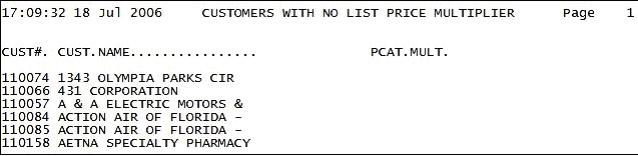
U2006.1 Upgrade Features
- EOD Process Reports
During the EOD process reports titled “EOD Tape Verify Heading” and “EOD Tape Verify Message” print to the printer. With the release of U2006.1 these report are now part of paperless EOD. If you would like to receive copies of these reports go into Menu 16.5 and setup the EOD.XREF ID 01-165 for EOD Tape Verify Heading and 01-166 for EOD Tape Verify Message.
- End of Day Updates
During the EOD run, List price will be updated based on the Each price for Discontinued Johnstone items.
- EOD Invoice Email Confirmations
The EOD process will now send one email confirmation, for all invoices emailed, to the designated person at the store. The email will list confirmations on all invoices sent.
- EOD Open Purchase Orders with Customer Backorders Date
A new EOD report has been added. Open Purchase Orders with Customer Backorders Date (xref 01-179, 02-179, etc…)