Physical Inventory
Menu 9.16 - Re-Spool PI Tags to Hold File
Use this option to 1) Print a range of tags in a file, and 2) Re-spool tags if a problem occurs during spooler entry in Menu 9.3.
Step 1 - Enter the warehouse number or 'ALL'
Step 2 - Enter to select a range of tags
Step 3 - Enter the beginning tag number, then the ending number
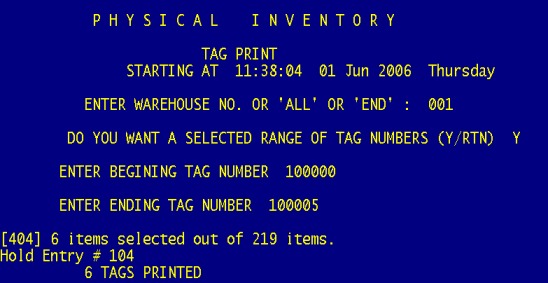
Last Updated 7/07/06

|


