Physical Inventory
Menu 9.15 - PI Value Comparison Report
The Value Comparison Report compares and prints inventory dollar values before and after a physical inventory. The value is calculated based on on-hand average cost.
Step 1 - Select the printer destination or Enter
Step 2 - Enter to proceed with the process
Step 3 - Enter one or 'ALL' warehouses for which you want a comparison report. The report prints two reports: a summary by warehouse, and then a more detailed one by prefix
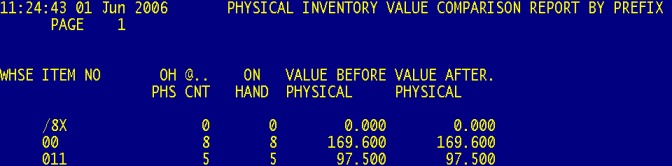
Last Updated 7/07/06
 
|


