List Price Catalog
Step 4: Learn how the List Price Catalog setups will affect other areas of your system.
***Note: List Price Catalog will _NOT_ be active until DST runs the LPC Install Script (Click here to Input Job Online and Request LPC Activation)
***Note: NON-Catalog List Price Coding can be activated upon request.
Menu 5.3/5.33 Customer Price Matrix
The first thing to remember is that Menu 5.33 works off of the customer's BASE price.
When applied to List Price Catalog, the BASE price is the catalog price times the customer's multiplier.
Any Cost plus scenarios will not be affected at all, because they are based off of cost, not BASE price.
Any Discounts off of EACH or BUCKET prices WILL apply the discount to the customer's BASE price (the List Price times the customer's multiplier.)
So, if a customer with a .50 multiplier AND a 5% discount off each price is purchasing an item with a list price of $10, they will be charged $4.76.
Menu 12.3.2.2 Product Master
List price is calculated by taking the each price (line 14) and multiplying it by 2.2223. The each price that is in line 14 in product master will always be the 'trade catalog' price, not the list price.
The 'Trade catalog' price is the price from the non-list catalog and can be calculated by a .45 multiplier off of list.
In the event that you would like to change the list price, you can enter the new 'trade' each price in Product Master line 14 and the list price will automatically be recalculated during Day End (Soon to be immediate with the U2006.1 upgrade)
Menu 19.6 Stock Status
When List Prices are turned on, your stock status buckets will show list prices.
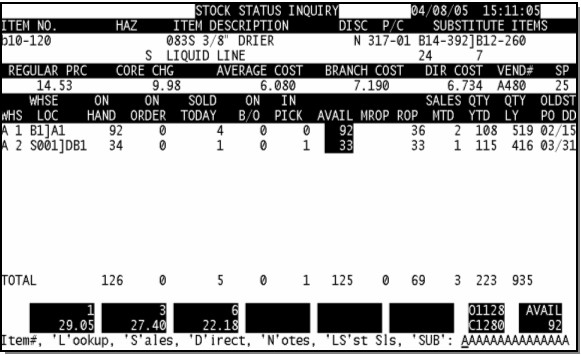
Whether you have list prices turned on or not, you can enter LPC in stock status and the list prices, with the buckets will be displayed near the center of the screen. (See figure 1)
(Figure 1)
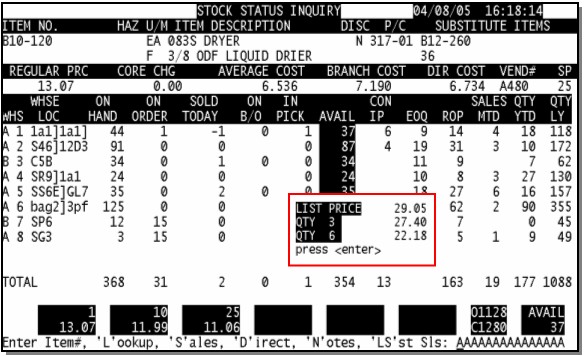
Regular Price Display: The regular price can be specified by you. You may choose to display the each or 'trade catalog' price from Product Master line 14, the list price, nothing at all or something else entirely
Most stores choose to show the list price times a .50 multiplier for the regular price and this will be the default display if nothing else is specified.
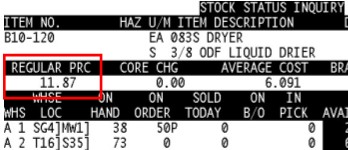
- NON-CATALOG items: There is an option to have non-catalog item list pricing updated with each EOD. DST installs the coding that takes non-catalog each and lot pricing and multiplies it by 2.2223. (Click here to input a job online to request the non-catalog LPC coding installed with EOD)
- If menu-35.3, field 4 is set to anything but 1.00, then this field is blanked out and nothing will be displayed
- If the item is on flyer and menu-35.3, field 4 is set to 1.00, then the flyer price will display with an asterisk (*) to the left of the flyer price
- If menu-35.3, field 4 is set to 1.00, then the .5 multiplier price will display
Menu 1.2 Order Entry
In Order Entry, the customer's multiplier is displayed under their phone number at the top of the screen (See figure 2, #1)
In addition, the prices that are displayed at the bottom of the screen will be the list price times this particular customer's multiplier. (See Figure 2, #2)
(Figure 2)
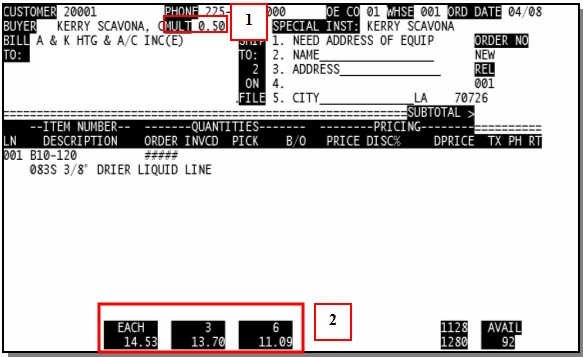
***Note: List Price Catalog will _NOT_ be active until DST runs the LPC Install Script (Click here to Input Job Online and Request LPC Activation)
***Note: NON-Catalog List Price Coding can be activated upon request.
 | |  |


