|
|
 |
|
Utilities
Menu 20.2 - Lock Maintenance
Record locks occur for various reasons, once a record is locked, it will remain locked until the lock is properly cleared. Breaking out of a locked record will not clear a lock.
- ENTER OPERATOR INITIALS AAA -Must have authorization to proceed.
- ENTER FILE NAME OR END: Name of the file which is locked.
- ENTER RECORD KEY OR END: The record key is the specific item within the file that is locked. The record key will display in the lock message.
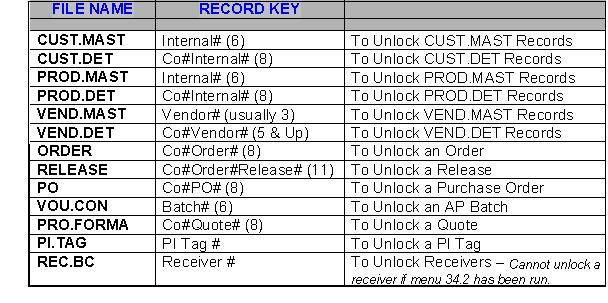
- Use menu 28.31 to unlock an AR Batch and Menu 12.6 to unlock a Product Detail record.
|
|


