Sales Analysis
Menu 11.6 Sales History Report - Customer / Category
This report can be useful for "defining" reports. With the numerous criteria available in this report, you can create custom sales reports in just about any format.
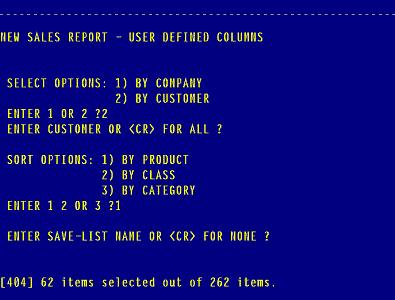
- Select a printer
- Choose to report either by company (1) or customer (2)
- Enter a specific company or a specific customer number or Enter for all.
- Select a Sort Option
- By Product - sorts and totals the report output by product number
- By Class - sorts and totals by product class by product number
- By Category - sorts and totals by product class by category by product number.
- Enter a Save-List name or Enter for none
- Select the month/year and quantity or sales dollars to list all the available sales history fields. The sort is by month starting with the most current month and going back three years. Each month has a suffix "Q" for the sales quantity information or a "S" for the sales dollar information. Except for the current month, all sales information is the total sales for the month specified. Select up to 10 separate fields by line number, separating multiple entries with a semicolon (;).
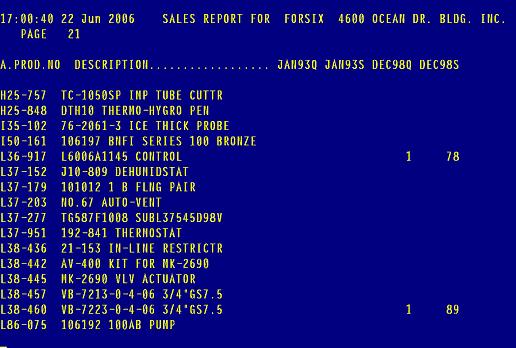
(updated 6/22/06)
 | |  |


