Physical Inventory
Menu 9.6 - Update Physical Onhand Quantities
This is a required procedure in the PI process, this program is the final step to update on-hand quantities.
Caution: Do not run this step until you are completely satisfied with the counts entered and after a final copy of the variance report has printed.
Note: Products with negative on-hand quantities are considered zero. Therefore, run Menu 9.13 for a report on negative on-hand products before you run this menu.
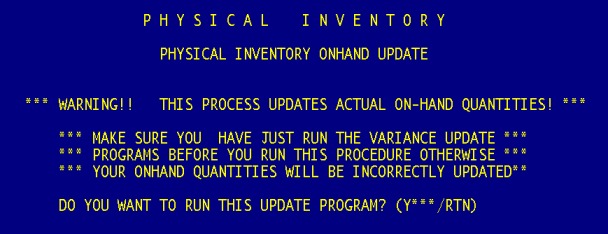
- This menu can be run during normal business hours.
- Product on-hand quantities for tags with zero variance or no counts entered remain unchanged. However, if there is a product with a variance unaccounted for, on-hands are updated by this value. This is why all variance must be accounted for before updating.
- The update retains the count and date for future references.
Note: If there is any uncertainty, call Database Support before running this step. It is much easier to make any corrections before this step is run.
Last Updated 7/07/06
 
|


