Physical Inventory
Menu 9.11 - PI Tag Listing
This menu prints a list of PI tags with associated counts based on the sort criteria selected.
Step 1 - After selecting the printer destination, Enter the warehouse number or 'ALL'.
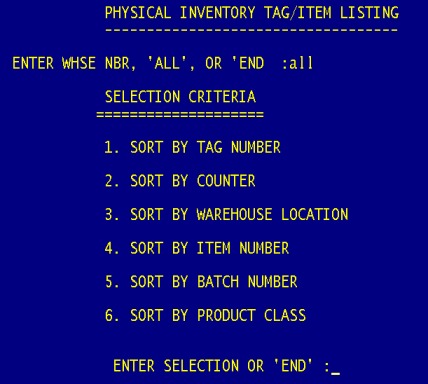
Step 2 - Enter one of the sort criteria numbers. The report will then be generated based on your criteria selection.
Last Updated 7/07/06
 
|


