Inventory Evaluation
Menu 6.9 - Hits Report Activity Profiling
Menu 6.9 Hits Report - Activity Profiling
This report will have the following prompts after selecting the printer:
- Enter Warehouse (3N) or <ENTER> for all?
- Enter Minimum number of Hits (ie 10)?
- Enter Vendor number or <enter> for all?
Based on the selection criteria for warehouse and number of hits, the report will include part numbers with at least the number of hits specified and show the Warehouse, Part Number, Description, Quantity Sold, Vendor Number, Vendor Name, number of hits, Average Cost and On-hand ROP. The hits column is the current year plus all of the last year. The column woulc be anywhere from 13 months (when running in January) to 24 months (when running in December).
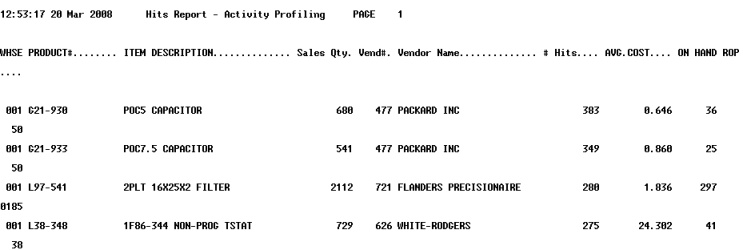
Last Updated 3/20/08 |


