Accounts Receivable
Menu 4.3.6.5 - Fax EOM Statement for Selected Customer or Month
Enter company number, Enter Customer, enter Month, Fax Number and Attention. At the prompt ‘Do you want to Enter Special Messages? (Y/<CR>): enter ‘Y’ to put your special messages on the cover page of the faxed statement. When complete press the <ESC> to get the next options.
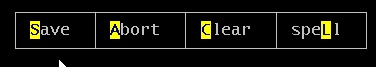
- ‘S’ave option saves your special message and sends the fax.
- ‘A’bort option disregards the special message and sends the fax.
- ‘C’lear option clears out your special message so you can enter it again.
- Spe’L’l option runs the special message through the spell check.
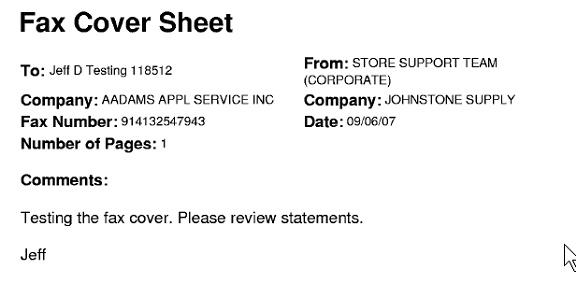
Last Updated 11/08/07 |


