Forecasting
Menu 27.6 - Convert Forecast to Purchase Order
Description: Option to fax converted Purchase Order
Menu Path: Menu 27.6 (Convert Forecast to Purchase Order)
Why Use it: Step saver to convert forecast and fax all in one step.
How to use it: Run Menu 27.6 to convert your non-Corp. forecast, after the forecast is converted to a PO and the PO is created you will be prompted to ‘F’ to fax the PO. Enter the prompt to print vendor part#’s on the PO, enter to include costs, and select or input the vendor fax#.
See below for screen shot.
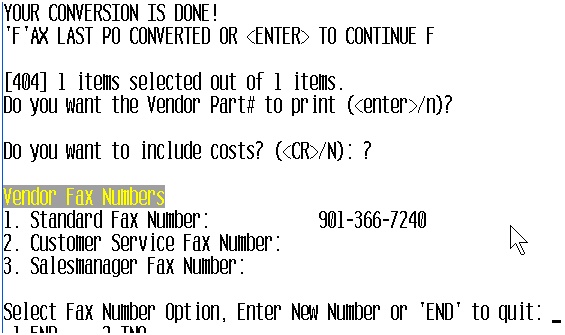
Last Updated 2/26/08 |


