Inventory Evaluation
Menu 27.1.21 - Inventory Parameters
Menu 27.1.21, Field 13 – Use New ABC in ROP/EOQ Calculations
Setting field 13 to ‘Y’ will prompt the system to use the new ABC calculation during the next ROP/EOQ weekend update. Setting the parameter to ‘Y’ will also automatically prompt the system to run Menu 6.31.
To manually update the ROP/EOQ calculation run Menu 27.1.26.
This parameter gives users the option to turn the new ABC calculation On/Off. To not use the new ABC calculation in ROP/EOQ leave Menu 27.1.21, Field 13 blank or set to ‘N’.
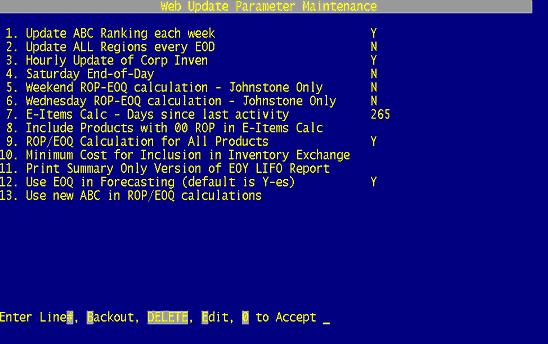

|


