Accounts Payable
Menu 13.5 - Vendors Payables Inquiry
U2008.3 Upgrade
Description: Display vendor notes in Payables Inquiry
Why Use it: Using the NOTES feature of the system, it is now possible to add notes to a vendor so that you can view these notes in m- 13.5.
How to Use it: If a vendor has notes you’ll see ***NOTES*** indicated in the upper right-hand side of the screen. To View the notes enter ‘NOTES’.
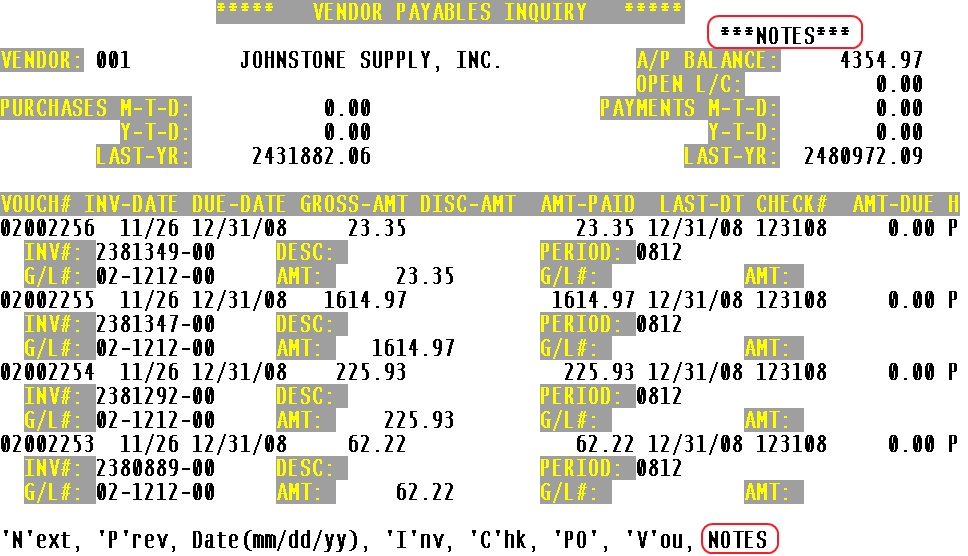
Notes are entered in the system by typing NOTES at the Main Menu.
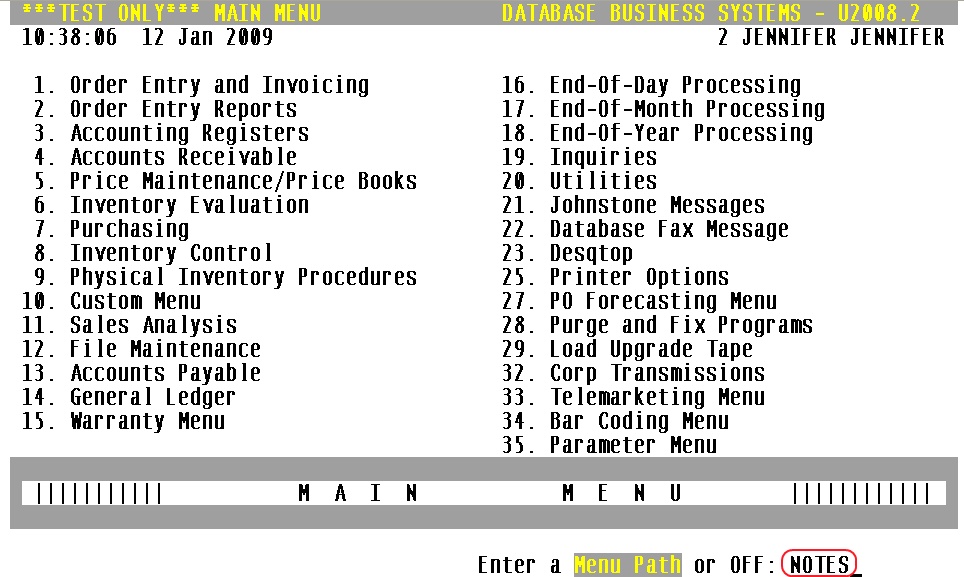
Menu 13.5 - Vendor Payables Inquiry
Menu 13.5 can now be used to find AP information using the Purchase order. After entering the vendor number, users can now enter ‘PO” and using the six digit PO number, find voucher and invoice information. |


