Product Files
Menu 12.3.33 - Product List - By P/C or P/T
U2007.3 Upgrade Feature
Description: Add option to product listing for reporting by category
Menu Path: Menu 12.3.33 (Product List – P/C, P/T, Category)
Why Use it: When setting up pricing, sometimes you need to know what products are in a certain type, class, or category…this report gives an easy option to obtain that list of products.
How to use it: After selecting the printer in Menu 12.3.33 the first prompt is to select by 1)PRODUCT CLASS, 2)PRODUCT TYPE, or 3)CATEGORY ? Input 1, 2, or 3 depending on what you want to run the listing by. Then input the class, type or category.
U2006.1 Upgrade Feature
Menu 12.3.33 – Product List – By P/C or P/T
This new report allows users to print a list of Product Class or Product Type. Parameters have been added to give the report flexibility (i.e. it’s possible to print a list of all products classified with a certain product type).
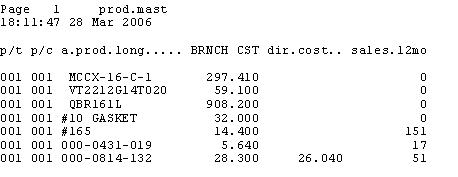
Last Updated 2/26/08 |


