Sales Analysis
Menu 11.4.30 - Monthly Financial Information to Corp
Description: Report to generate EOM financial information required by corporate
Menu Path: Menu 11.4.30 (Monthly Financial Information to Corp) & Menu 12.1.1 (Company Maintenance)
Why Use it: Easy to use and find, centralized data needed for corporate reporting, saves time by running a single report instead of running various reports to generate the needed data.
How to use it:
Note: As of February 2008 running Menu 11.4.30 is still a manual process to create the single report to generate the data. Future plans are for an automation of this process where the report will generate and transmit to Corp. and you will receive a confirmation of completion of the process.
- Step 1 -Set your Employee Count in Menu 12.1.1, Field 20 for all stores within your store group.
- Step 2 –Run report from Menu 11.4.30 and begin by entering fiscal month to report (YYMM)
This report provides the following data. The data will be sorted by, each store#.
1) Monthly Net Sales - Total sales less freight, tax and inter-store merchandise transfers.
2) Gross Profit $ - Monthly Net Sales less monthly cost of goods sold. Monthly cost of goods sold is defined as the total cost of goods sold including freight-in and excluding vendor rebates and Cooperative Patronage.
3) Monthly Net Purchases - Total purchases (purchase orders received) plus incoming inter-store merchandise transfers, less outgoing inter-store merchandise transfers, returns and freight.
4) Inventory $ - Net Inventory $ value as of month-end (new).
5) FTE''s - The number of full time equivalent employees employed on the last day of the month.
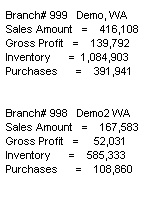
Last Updated 2/26/08 |


