Menu 5.19 Program Validation/Maintenance
Why use this feature? To have the system validate programs as they are being set up for Pricing scenarios. This will ensure that incorrect/invalid programs are not assigned in customer master/5.3 or 5.15.
Enter the Program name in Menu 5.19. Then type in the description. NOTE: If you are doing this for the first time and have a bunch of programs that you are trying to update the descriptions for – you may enter a job and we can do the upload for you from an Excel Spreadsheet.
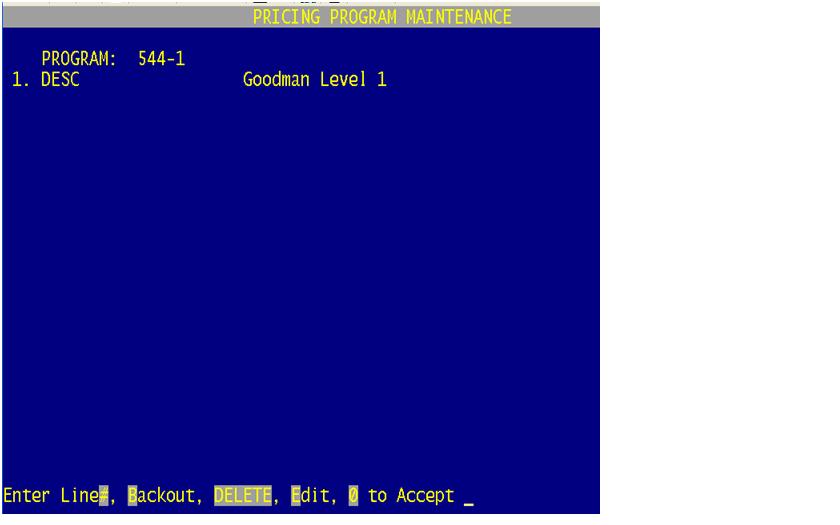
To have the system validate programs in 12.2.2.2 screen 2 filed 7 : Programs/5.3 and 5.15 you must have the following parameter set to Y.
Parameter M 35.3.11 : Program Validation
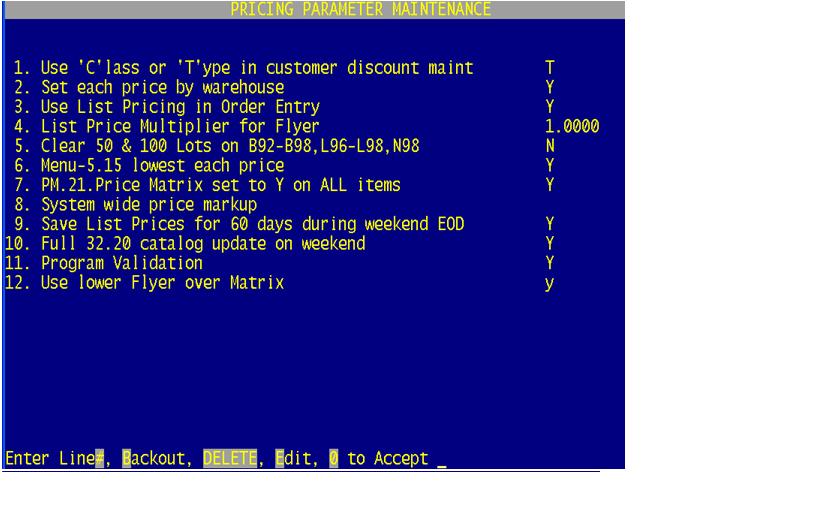
Once you have the Parameter set to Y you will be able to do a (L) to lookup in Menu 5.15 (Matrix), Menu 5.3 (Fixed Prices), or Customer Master 12.2.2.2 screen 2 field 7 Programs for a listing of valid programs. See screen shot below:
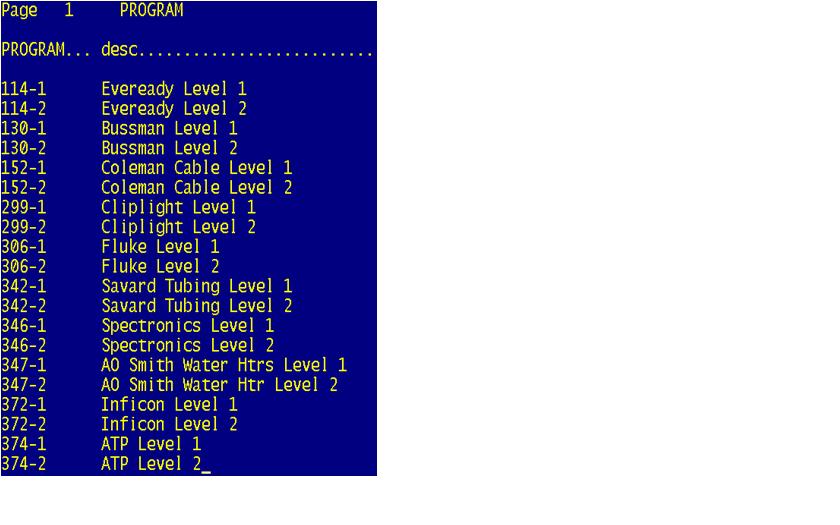
Page created 05/14/2009
|


