Delivery/Fuel Surcharge
The Delivery/Fuel Surcharge feature gives Database users the option to charge a fee for items delivered. Database Support will add coding to Order Entry and two Custom Menu paths. Users will have the ability to 1) Set a delivery/fuel surcharge, and 2) Restrict some customers from being charged the delivery/fuel surcharge. If you’re interested in adding this feature to your system contact Database Support.
Database recommends sending a letter to your customers announcing the surcharge. A sample Delivery Letter is available for stores to use.
Delivery/Fuel Surcharge Process
The default deliver/fuel surcharge is set at $10.00. This rate can be changed by letting a Database Programmer know, during the time of installation, what rate should be applied for your store.
All first releases will have an automatic delivery/fuel surcharge added (See field 7 Freight). The delivery/fuel surcharge will not be applied to second, third, etc… releases.
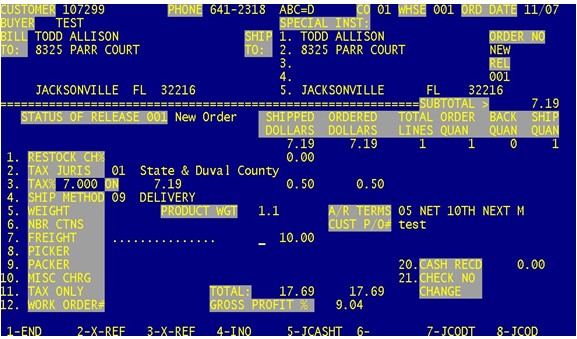
The operator will have the option to ZERO out the delivery charge to prevent multiple charges per Delivery. (See below for example)
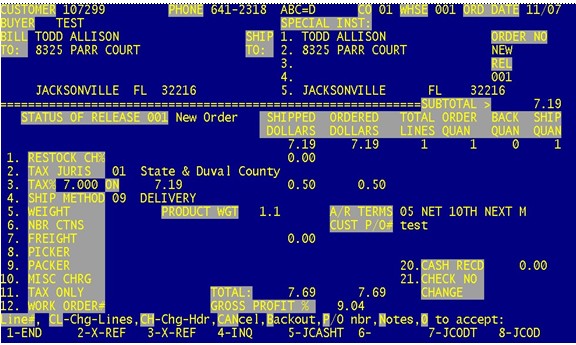
Menu 10.2.37 provides the option of excluding specific customers from receiving a delivery/fuel surcharge. Enter ‘A’ to add a customer to the exempt list. Enter ‘R’ to remove a customer from the exempt list. (See below for example)
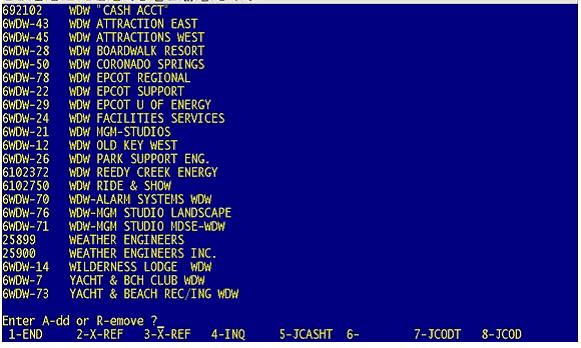
|


