Centralized Products
Database has added functionality that will assist stores with identifying Centralized Products.
Stock Status
1. If an item on order has an “X” next to the number (X = in transit from Corp, carton information available) the user can type PO and see the new carton information. Carton information now displays the DC the product is shipping from. (See Figure A & B)
2. The Centralized DC will also appear on the Stock Status screen in the lower left hand corner. (This upgrade has been in place for several months). (See Figure A)
Figure A
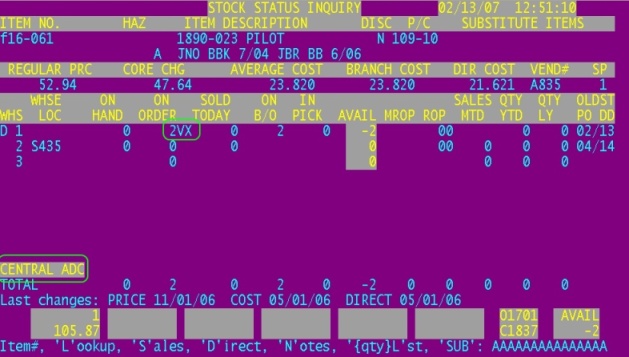
Figure B
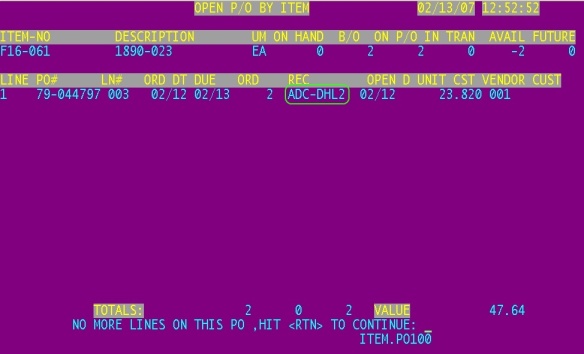
3. Stock status (m-19.6) select 'W' for web, 'CENTRAL XXX' will flash in the memo line. As an example, when in stock status input B14-884, select 'W' for Web, in the memo line under substitute 'CENTRAL PDC' will be flashing.
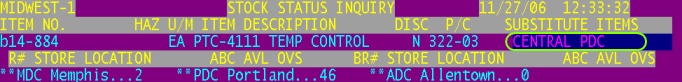
Order Entry
1. Order entry (m-1.2) 'CENTRAL XXX' will display next to the order quantity. Input B14-884 during order entry and next to the prompt for order quantity, 'CENTRAL PDC' will display.
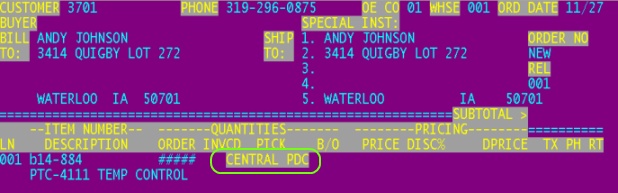
2. The Order Entry Line Detail Screen now displays a blinking Centralized DC message so users know which DC is shipping the product.
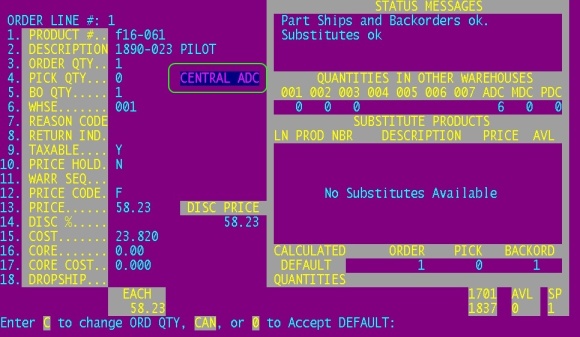
Bar Coding
1. Menu 34.20 Create Bar Code Receiver from Corp Ship Date - Prompt has been changed to say “EXCLUDE DAILY EMERGENCY ORDERS AND CENTRALIZED SHIPMENTS (Y/N)
2. Menu 34.26 Auto Update Receiver with Qtys from Corp Packing List - This menu path has been changed to NOT include Centralized Shipments.
(updated 2/15/07) |


