Order Entry
Collecting A/R Money at the Counter
Use invoicing procedures to collect money from customers paid at the counter for prior day's invoices.
Use menu 1.2, enter customer number and fill in header information.
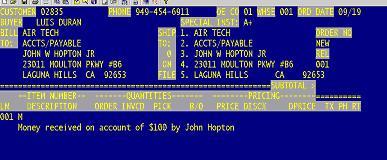
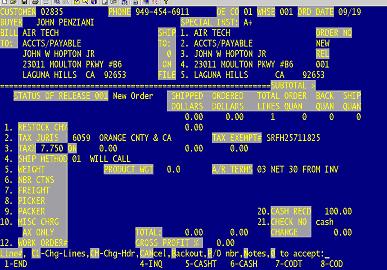
Next, enter a memo line. Entry the money received and type of payment received. AR money can be taken in the form of cash, check or credit card. Coding is in place to automatically zero out the change given on those pick tickets without detail lines. Once you have finalize the pick ticket, the money will show as cash on account (O/A) for that customer (must run through EOD first). Money will show up on the daily cash report and will be deposited with the cash drawer. A report, EOD Unapplied Cash Listing, will be generated with EOD which show all money received in this way. Your AR department will need to use this report to apply cash to invoices in 4.1.1 as a zero batch the next day. EOD report 01-170 EOD Unapplied Cash Listing, can be edited through Menu 16.
Also on the new EOD Unapplied Cash Listing report (01-170) any payments that are included will post to the last payment date and last payment amount fields. The impact of this will be visible on any current and future unapplied cash transaction.
|


