End of Month
AR End of Month Reports
Description: Archive AR EOM reports to the Linux server
Menu Path: Menu 17.1a (EOD/EOM Combo), Menu 17.5 (EOM Report Xref Maintenance), & Menu 17.6 (EOM Report Xref File Listing)
Why Use it: Enhancement to the EOM Xref system for automatic archival of AR EOM reports to the Linux server.
How to use it: This feature is already setup and will automatically start for those with a Linux server. The AR EOM reports are setup to be automatically archived to the Linux server. The file name of the report is stored in Menu 17.5, Field 9. The file name is what will appear on the Linux server in the EOM folder.
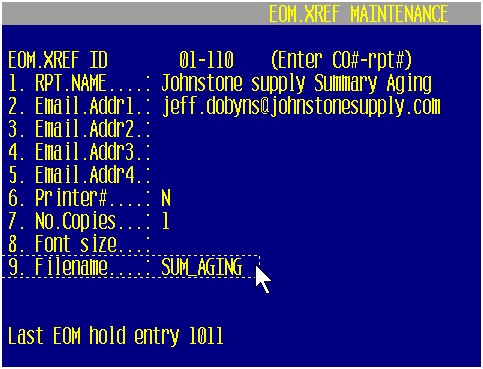
To access the reports off the Linux server, setup the following:
- Map a drive – Open up My Computer from your Desktop icon.
- Tools > Map Network Drive > Select ‘R:’ from the dropdown list.
- In the Folder field enter \\YOUR LINUX IP ADDRESS\reports
For Example - \\192.168.100.226\reports
- Reconnect at logon – Check this Box
- Select Finish
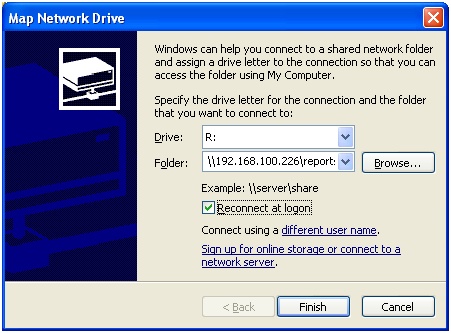
Open the EOM folder to view the AP EOM reports
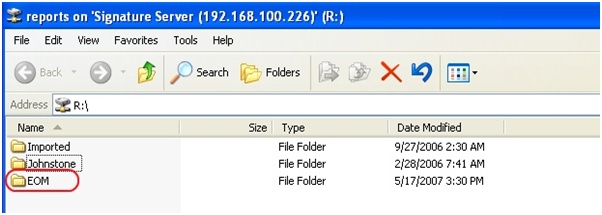
Each report is listed as a PDF and a TXT file. Simply double click on a report name to view the report.
|


