Menu 5.20.9 List Less Upload Utility
Menu Path 5.20.9 allows you to upload a Price.txt file into the system to update Program or Contract Pricing in Menu 5.15. All that you need is the Program/Customer Number – the Part number – and the desired price.
You will use Column A for the Program Name, for example EDLP, if you are not updating a program then you MUST enter NONE in this column. Column B: you enter the customer number – if you are uploading to a contract it is OK to leave this field blank. Column C : Part number. Column D : desired price (you must have the column formatted for number NOT currency.)
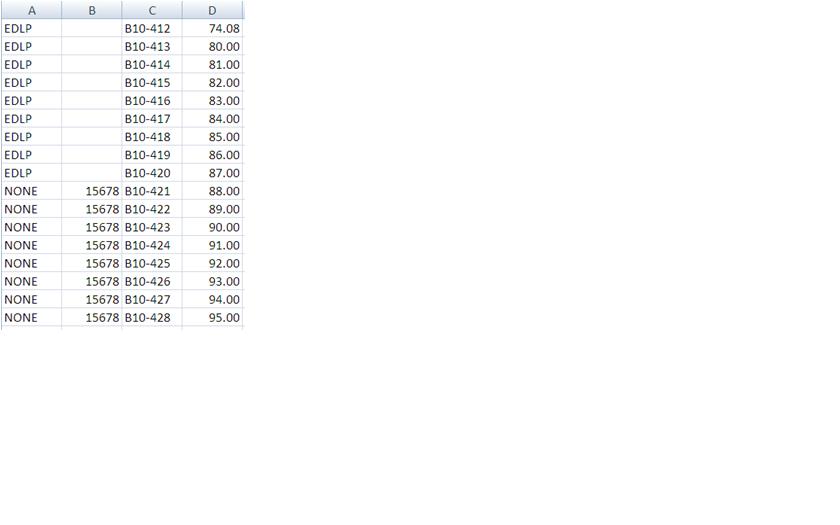
Once that you have the columns in place you will save the file here: c:\PICK folder as price.txt.
If this is your first time using the utility we recommend doing a couple of test runs updating only a couple of items. Once you have verified that the test runs went smoothly – you can begin to use this upload for more items.
Page updated: 04/27/2009 |


